FileExchangeを使い、ebay商品中の商品情報を修正する手順を解説します。
目次
FileExchangeを使ったebay商品情報の修正の流れ
大きな流れとしては、3ステップです。
- ebayからテンプレートダウンロード(Create a Download Request)
- ダウンロードしたデータの加工
- ebayにアップロード(Upload)
FileExchangeを使った出品取り下げの手順
1 ebayから出品中商品のダウンロード
次の手順でebayから出品中商品データのダウンロード を行います。
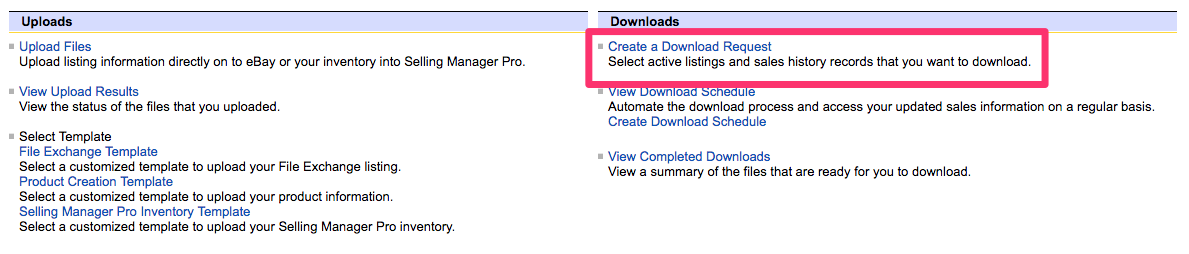

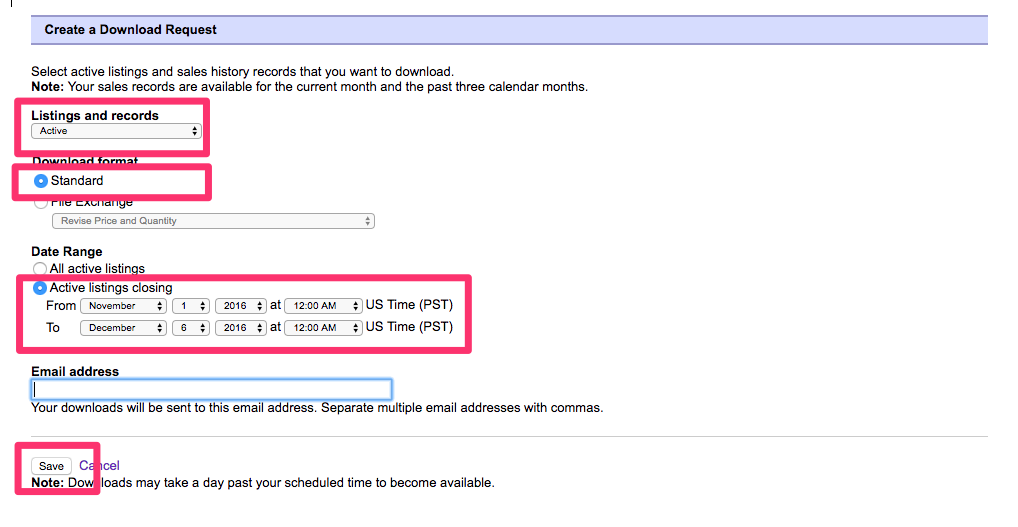
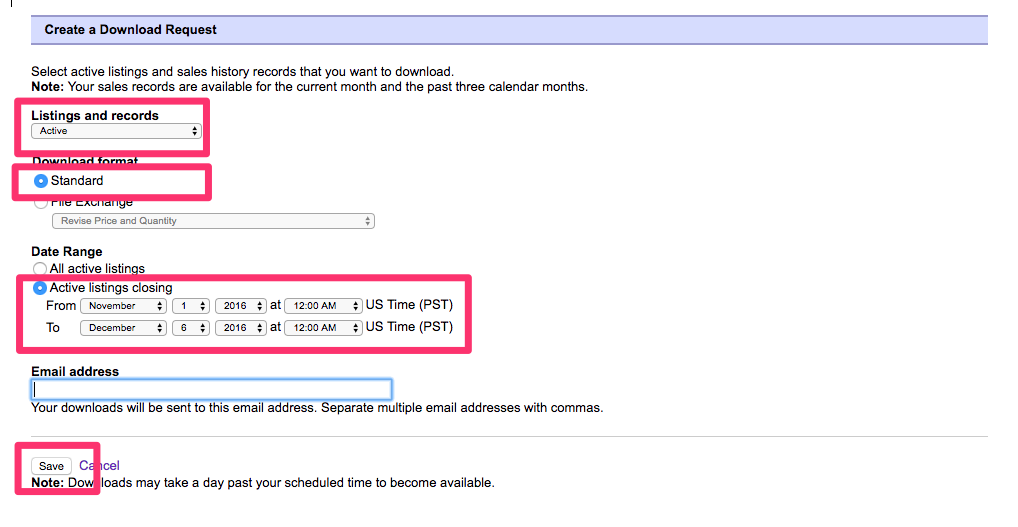

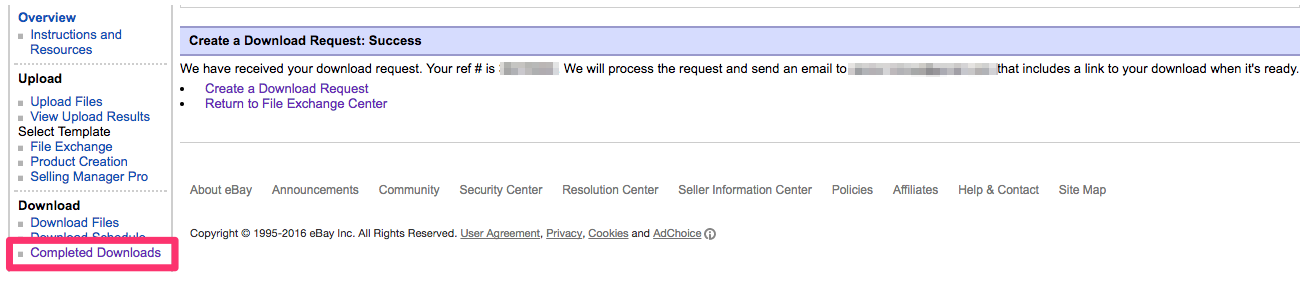
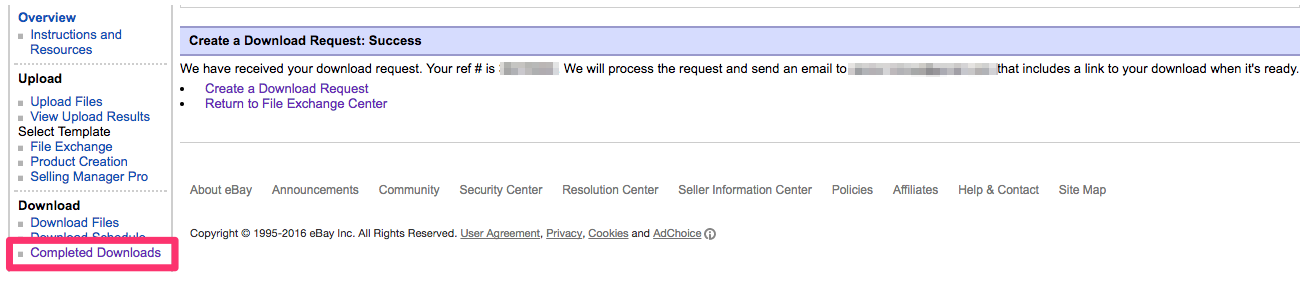

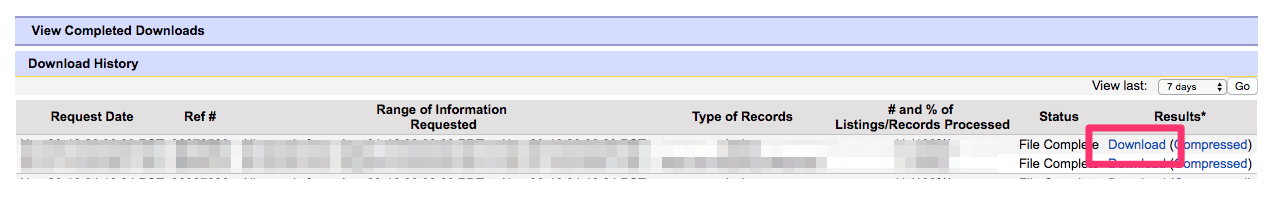
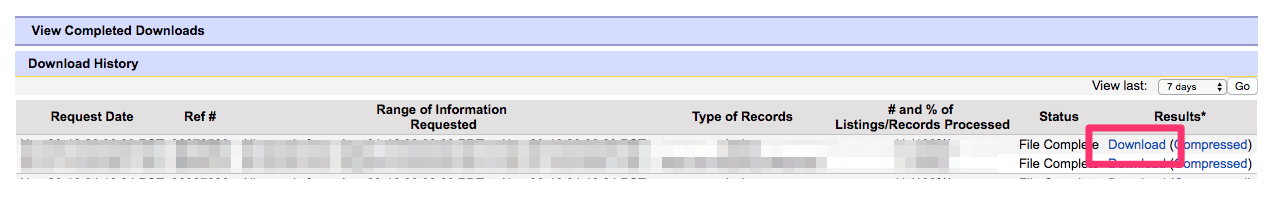
2.データ修正
不要な列を削除し必要なデータのみ残す
- Action:Revise ※必須
- ItemID:アイテムID ※必須
ポイント
Item ID ➔ ItemID
※間のスペースを削除する
ebay特有のクセの1つです。忘れず修正しましょう。
CSVで保存する
マックの場合は、MIで改行コード変換
これはebayの特有のクセというよりも、MacでCSVを扱う時の注意です。
詳しくは別の記事でも解説しています。
3.アップロード
作成したファイルは以下の手順でアップロードします。
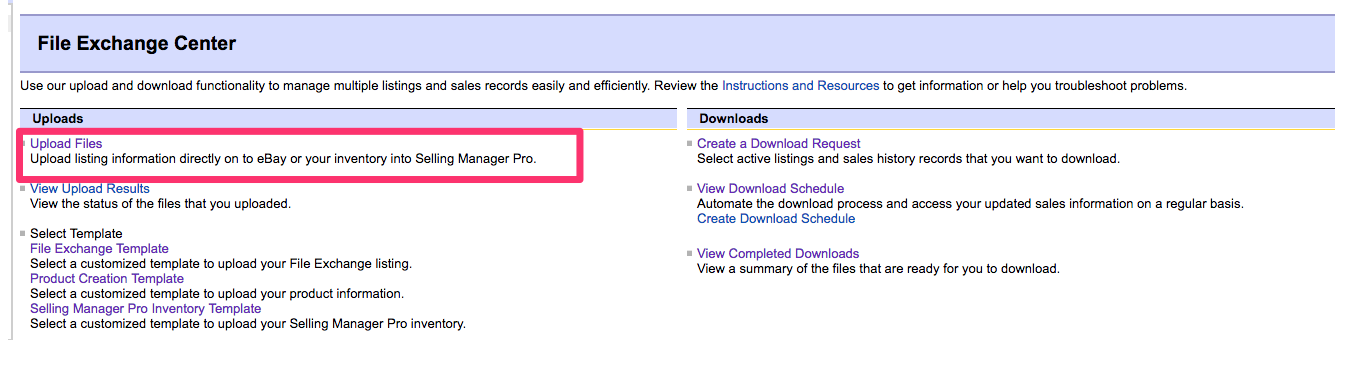

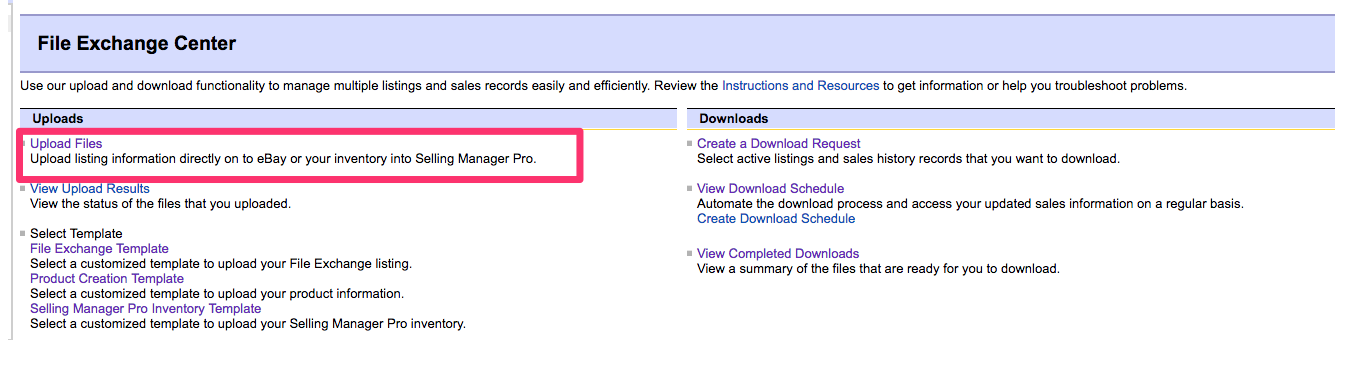
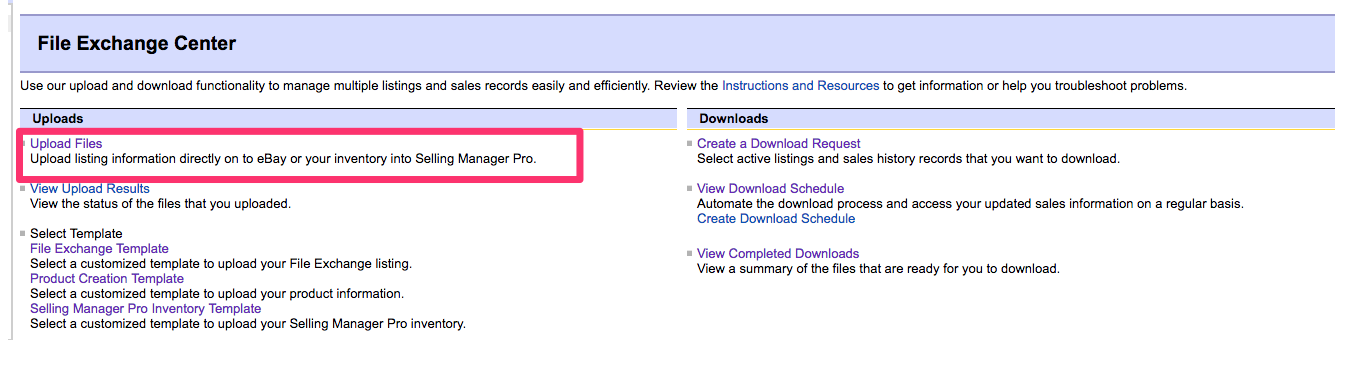
アップロードでエラーが発生したら
アップロードでエラーが発生した場合は、
原因を突き止めるために、以下のページも確認してください。
原因を突き止めるために、以下のページも確認してください。
